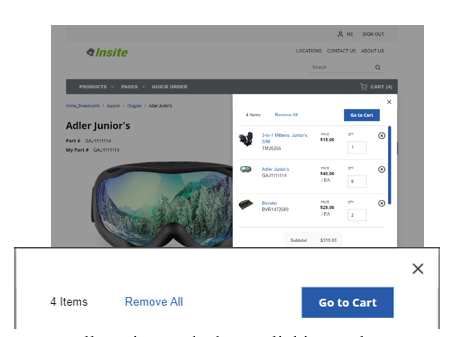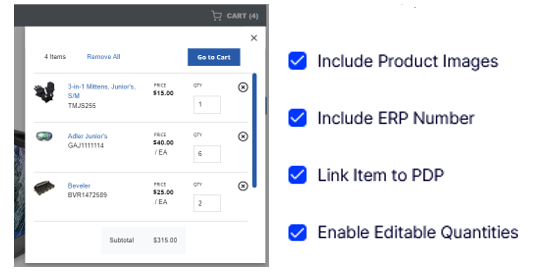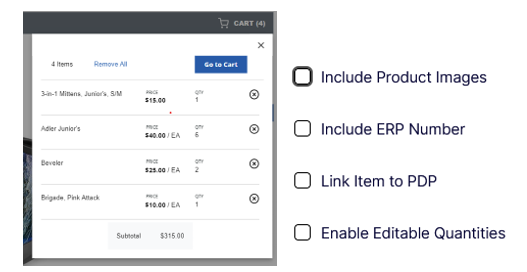Optimizely
Innovations
Kyle Klink
Associate Developer
XCentium's Mini Cart
A Convenient Cart Management to Keep Users Browsing
The world of eCommerce is ever-evolving, and businesses must stay ahead to ensure a seamless user experience. With this in mind, and as Optimizely’s Configured Commerce team here at XCentium, we are constantly brainstorming ideas to extend Optimizely’s out-of-the-box offerings and maximize the style and utility of the platform. We are excited to announce the latest addition to our Spire Sandbox, XCentium’s MiniCart.
Extending the CartLink
Optimizely’s CartLink widget nests in the navigation bar, providing an item count and a clickable link to the user’s shopping cart. You can customize the link's label and icon through the site’s CMS, allowing you to choose between three icons and toggle display options. While the out-of-the-box CartLink was adequate enough to meet the needs of site users, we saw an opportunity for a smoother experience by allowing users to view their cart without needing to click back and forth between the cart page.
Enter: XCentium’s MiniCart
The MiniCart widget retains the original features of the CartLink and brings several noteworthy additions:
Hover-Triggered Flyout Drawer
A simple hover over the cart link reveals a dynamic flyout drawer displaying cart lines and subtotal. The MiniCart reflects the current items, prices, and quantities in the user's cart. With a clear display of the Subtotal, a ‘Remove All’ option, and a button linking to the cart page, users have immediate access to their shopping details without any added clicks.
Custom Cart Lines
The MiniCart’s default cart lines boast the product name, price, and quantity of each product in the cart as well as a remove item button for each individual line card. Additionally, we’ve added the following customizations for CMS users, enabled or disabled by a simple checkbox, boosting CMS users’ and administrators’ control over the displayed cart lines:
• Include Product Images
• Include ERP Number
• Adds ERP number below the product name
• Link Item to PDP
• Makes the product name a clickable link to PDP
• Enable Editable Quantities
• Adds a number picker field to the quantity count
Keep it Moving
While it's essential to keep in mind that no single widget can encapsulate the entirety of a site's success, XCentium’s Mini Cart flyout adds a more dynamic and streamlined experience for B2B commerce sites. The ability to quickly view, modify, and access cart contents without navigating away from the current page gives users convenient control over their carts and keeps them browsing product pages. For businesses dealing with bulk orders or specific configurations, having instant access to item details, alongside the flexibility to edit quantities or remove items on-the-fly, can make a considerable difference in time management and user satisfaction.
We are thrilled to share this new tool from our Spire arsenal of creative solutions to common eCommerce hurdles. It is one of many improvements by XCentium’s Optimizely team has to offer, allowing our clients the ability to ensure smoother, quicker, and more intuitive interactions for their customers. Thanks for reading, stay tuned for more cool stuff from XC’s Optimizely Team!
Elevate your eCommerce site with XCentium’s MiniCart! Wanna learn more? Zoom over to my inbox at kyle.klink@xcentium.com and we’ll help get you rolling!