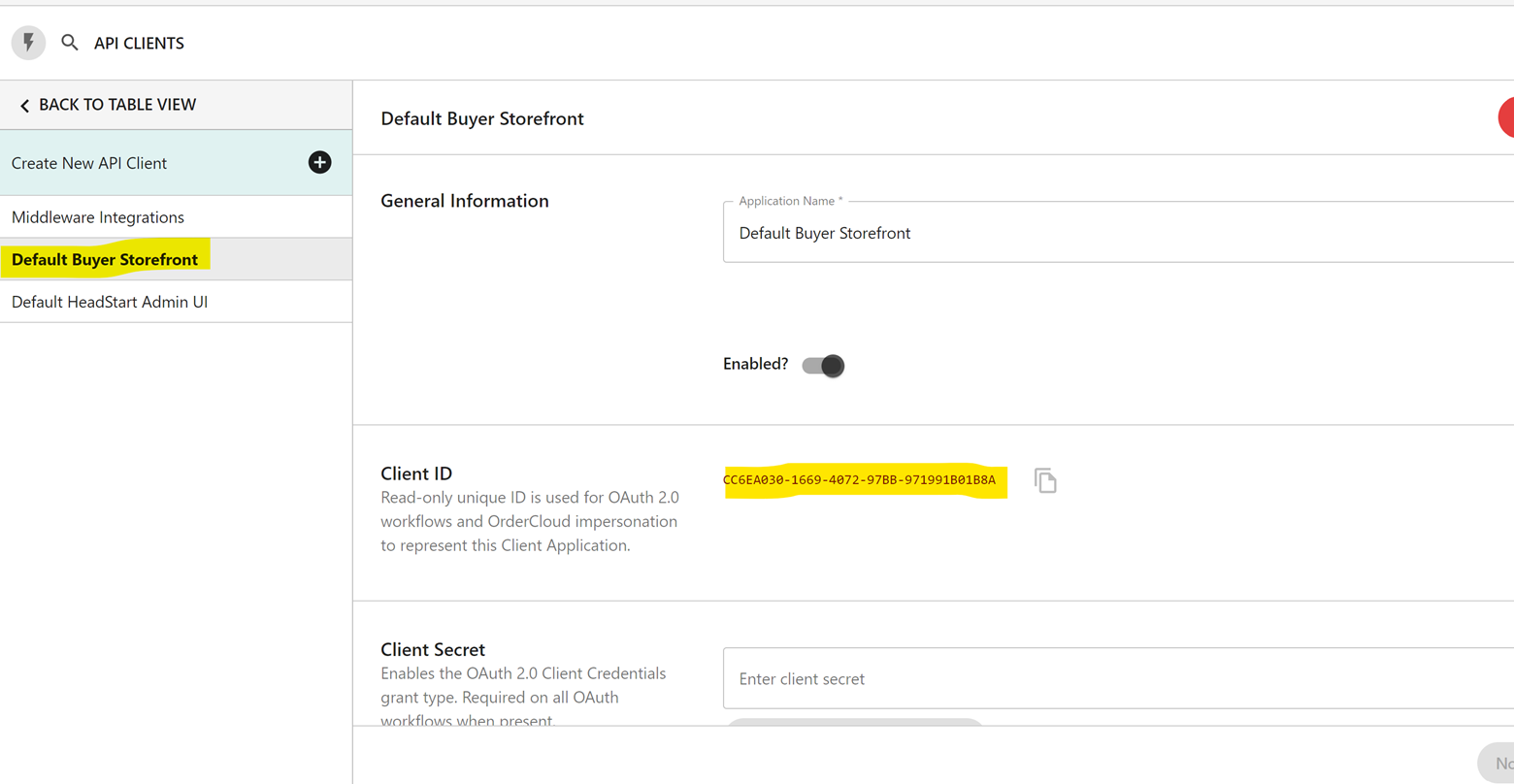Sitecore
Ordercloud
Amit Patel
Sitecore Architect
Sitecore OrderCloud Quick Setup Guide Part 2
Setting up Buyer Angular app
In the previous blog post, we had setup Middleware .NetCore solution. Now, we will setup the remaining portion of the solution namely Buyer Angular app. Setting up Buyer Angular app is pretty straight forward, make sure to follow the Headstart guideline: https://github.com/ordercloud-api/headstart/tree/development/src/UI/Buyer
Buyer App
Step 1
Open the Buyer app code root directory and navigate to this file "\src\UI\Buyer\src\assets\appConfigs\defaultbuyer-test.ts" and fill in the parameters marked as bold.
{
"hostedApp": true,
"appname": "HeadstartDemo",
"appID": "my-seller-id",
"
Important**:**
- “ClientId” is the Buyer ID from ApiClients list.
- “SupplierID” and “ShipFromAddressID” can be obtained from Suppliers section of OrderCloud Portal
Step 2 Open the Buyer app code root directory and navigate to this file "src\UI\Buyer\src\environments\environment.local.ts." and fill these parameters marked as bold.
- Add your middleware application url to parameter "localMiddlewareURL"
In your terminal/Powershell, run “npm run start”.
Important: Make sure the Middleware Application setup in part 1 is already running.