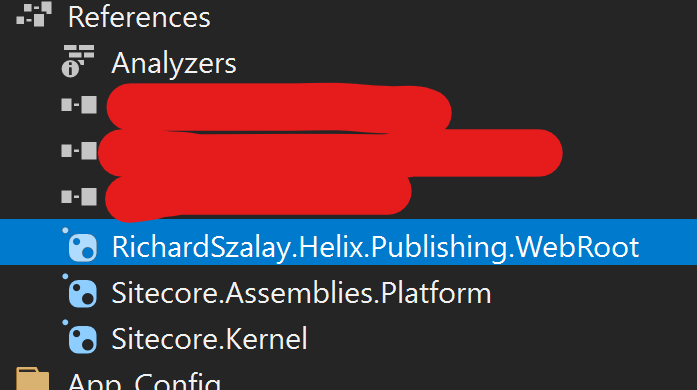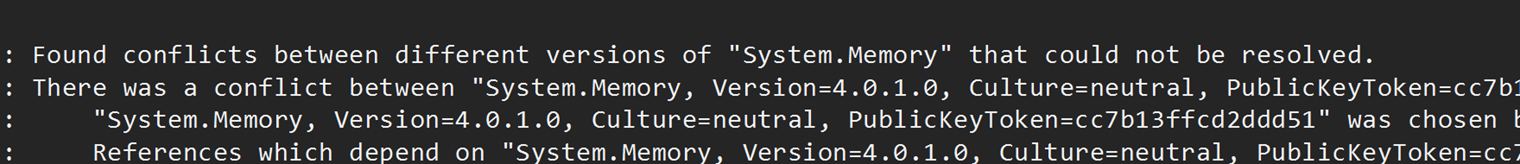Sitecore
Helix
Amit Patel
Sitecore Architect
Sitecore Helix Template Common Issues
Background
So, you have set up a project solution using Sitecore Helix Templates for faster development avoiding repetitive tasks. This article provides possible solutions for 2 of the common issues experienced with this setup.
1. Config files are not published to Sitecore web root:
To ease the publishing task, the extension by Richard Szalay Helix Publishing Pipeline is a very helpful tool.
Follow the steps outlined in the GIT repository for setup. Once setup steps are complete, try to publish. The config files should now be published from each Helix tier and project.
Warning while publishing “Found conflicts between different versions”
If you have multiple Sitecore Version projects installed on the same system, assembly resolving can get confused.
The error should mention the conflicting assembly(ies). Use NuGet Package Manager, to install the correct version of the assembly in your project. This will explicitly set the version to use.
2. “Package reference should not specify a version”:
If you are using Centralized package referencing in your solution, individual projects cannot reference a specific version of the package.
Solution:
Use “Packages.props” file to include the reference to the package including the version. This approach is tedious since the reference needs to exist at 2 places. Common “Packages.props” file and project “.csproj” file without version property.
OR
Remove “Packages.props” file altogether and use individual project referencing. This approach is recommended and straightforward as adding a package using NuGet Package Manager automatically adds the reference with the version in “.csproj” file.
References: