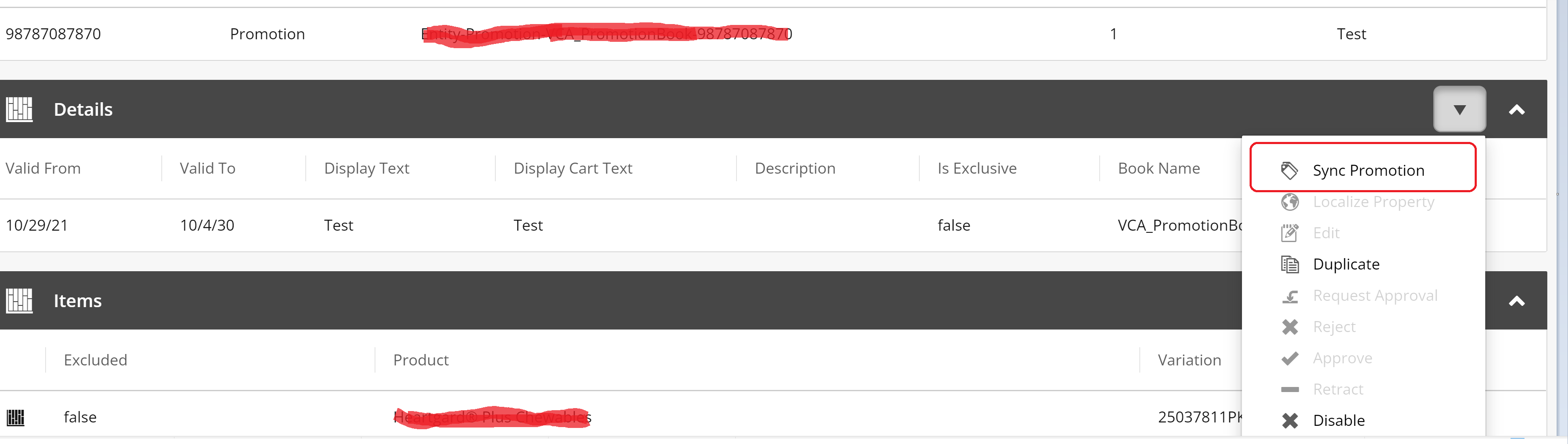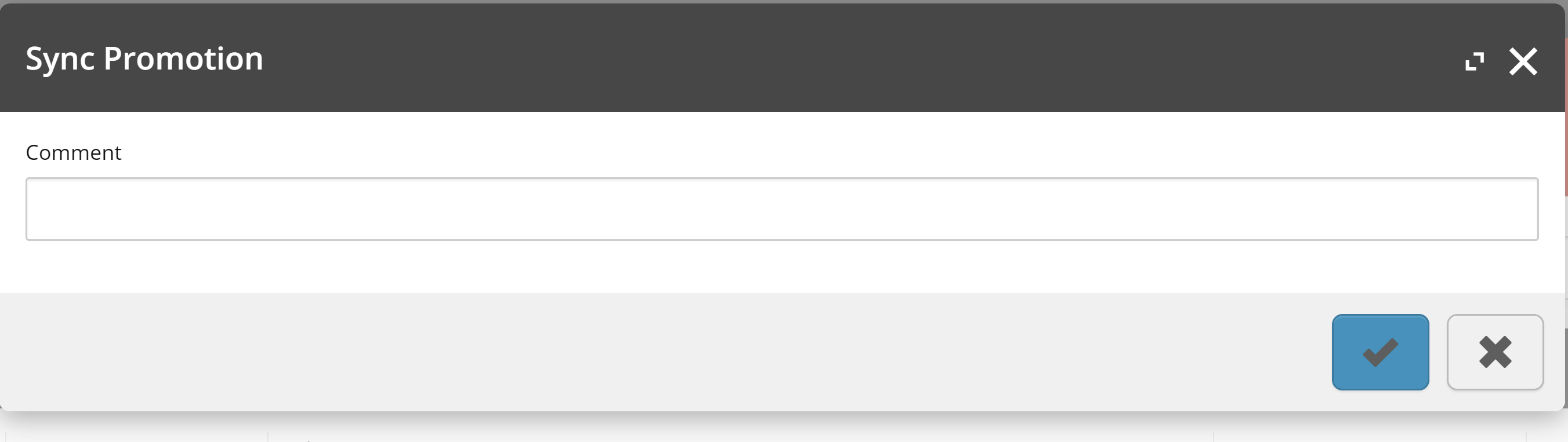Sitecore
Customization
Hina Garg
Architect
How to add a new action in the promotions view dropdown menu?
Promotions: add a new action in the dropdown menu of a view
This blog explains the steps to approach and solve a problem when having very few online resources or basic familiarity about the solution. For that, I will propose a problem statement: “Add a new option in the dropdown menu of a view that would sync a promotion to a sellable item in the merchandising dashboard.”
The very first step that I took after coming across this problem was of course to google out the relevant articles or blogs that might give me a right start or point me in the right direction, but I couldn’t find much.
So, I started thinking about this problem and writing down the very step that would be needed to introduce this new option in the menu.
Given fact:
We will have to use Entity Views and Actions API to meet this requirement as the new option must be added to an existing view’s actions.
Step 1:
Create a class that would populate this new action on the existing view.
Code:
[PipelineDisplayName(PromotionConstants.Pipelines.Blocks.PopulateSyncPromotionToMerchandisingViewActionsBlock)]
public class PopulateSyncPromotionToMerchandisingViewActionsBlock : PipelineBlock
Now that the option populates in the dropdown menu the next step is to meet the 2nd requirement where a form should open with a comment box.
Step 2:
Create a new view and add properties to it.
Code:
[PipelineDisplayName(PromotionConstants.Pipelines.Blocks.GetSyncPromotionToMerchandisingViewBlock)]
public class GetSyncPromotionToMerchandisingViewBlock : PipelineBlock
The third requirement states that when ticking the “check” icon, the promotion should be synced to the sellable item in the Merchandising dashboard.
Step 3:
When ticking the check icon, we must create a class that would execute a command and run the sync pipeline.
Code:
public class DoActionSyncPromotionToMerchandisingPipelineBlock :
PipelineBlock
Final Step:
At this point, the command runs the sync pipeline to sync the promotion to merchandising dashboard.
Code:
public class SyncPromotionToMerchandisingCommand: PromotionsCommerceCommand
{
private readonly ISyncPromotionToMerchandisingPipeline _syncPromotionToMerchandisingPipeline;
public SyncPromotionToMerchandisingCommand(
ISyncPromotionToMerchandisingPipeline syncPromotionsToMerchandisingPipeline,
IFindEntityPipeline findEntityPipeline,
IServiceProvider serviceProvider)
: base(findEntityPipeline, serviceProvider)
{
this._syncPromotionToMerchandisingPipeline = syncPromotionsToMerchandisingPipeline;
}
public virtual async Task
Don’t forget to add below in ConfigureSitecore class:
.ConfigurePipeline<IGetEntityViewPipeline>(c =>
{
c.Add<GetSyncPromotionToMerchandisingViewBlock>().After<Sitecore.Commerce.Plugin.Promotions.GetPromotionDetailsViewBlock>();
})
.ConfigurePipeline<IPopulateEntityViewActionsPipeline>(c =>
{
c.Add<PopulateSyncPromotionToMerchandisingViewActionsBlock>().After<InitializeEntityViewActionsBlock>();
})
.ConfigurePipeline<IDoActionPipeline>(c =>
{
c.Add<DoActionSyncPromotionToMerchandisingPipelineBlock>();
})
Hope this blog was helpful.