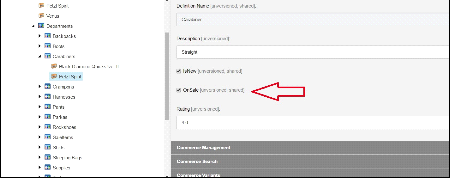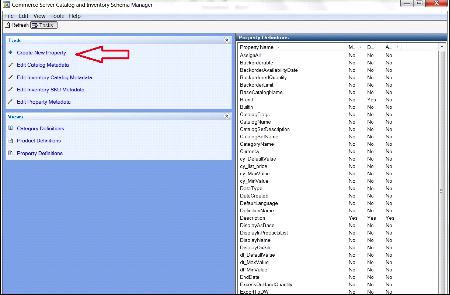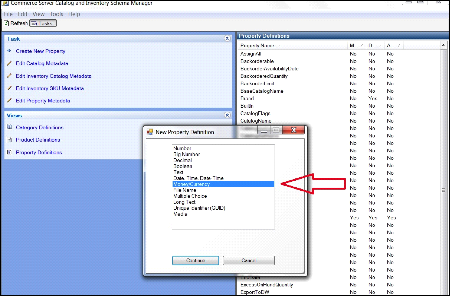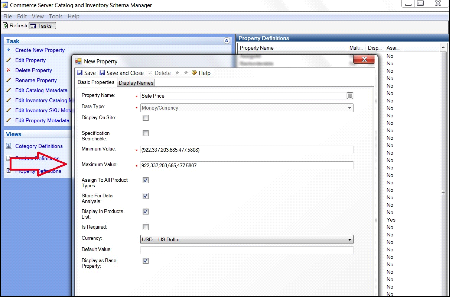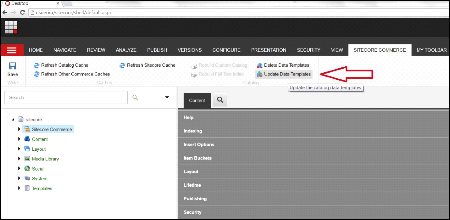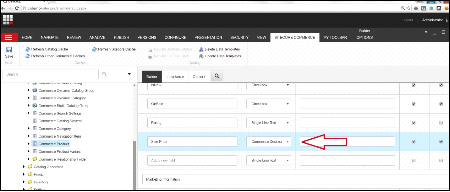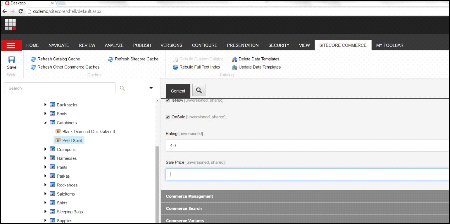XCentium Blogs
Technical
Creating a Custom Product Property in Sitecore Commerce Server
**Creating a Custom Property in Sitecore Commerce Server
**written by: sean fox, sean.fox@xcentium.com
In this scenario, I have a product which has an existing flag “OnSale” (checkbox), and I would like to add a new custom property “Sale Price”. If the OnSale flag is selected, I will then use and display the Sale Price to the user.
In Sitecore Commerce Server 8.0 & 8.1 desktop tools are used to perform custom property additions, specifically the “Catalog and Schema Manager” tool which can be found at the following (in a typical Sitecore Commerce Server installation)
• C:\Program Files (x86)\Commerce Server 11\Business User Applications\CatalogAndInventorySchemaManager.exe
In Catalog and Schema Manager I will select “Create New Property”, give the property a name and a data type, and then “Save and Close”, and then close the Catalog and Schema Manager.
At this point, the new property has been created, and I will now navigate to the “Content Editor”, and open the “Sitecore Commerce Tab”. In order for the property to be now updated in the system, I will then click on “Update Data Templates”
At this point the new “Sale Price” property has been added to the “Commerce Product” template, and is now available on Products