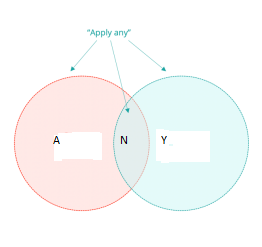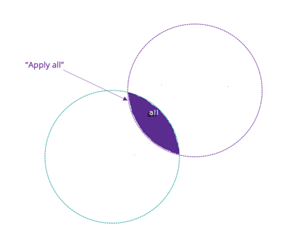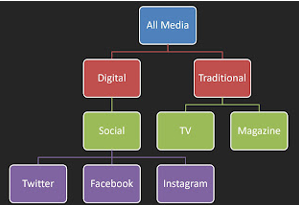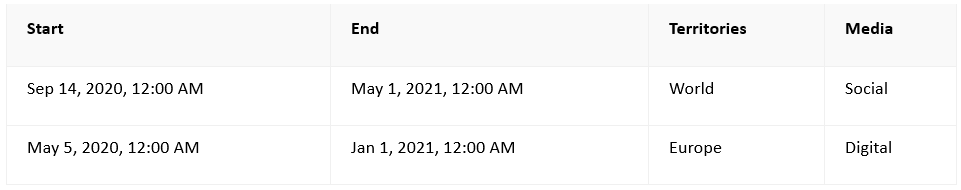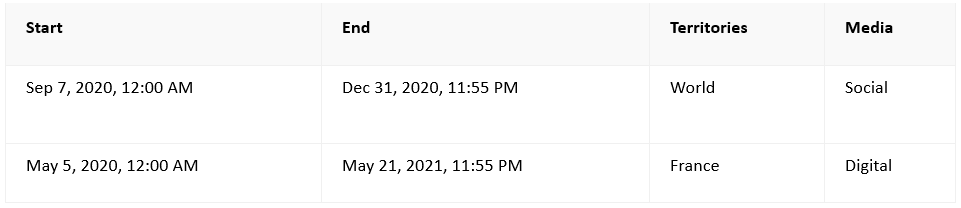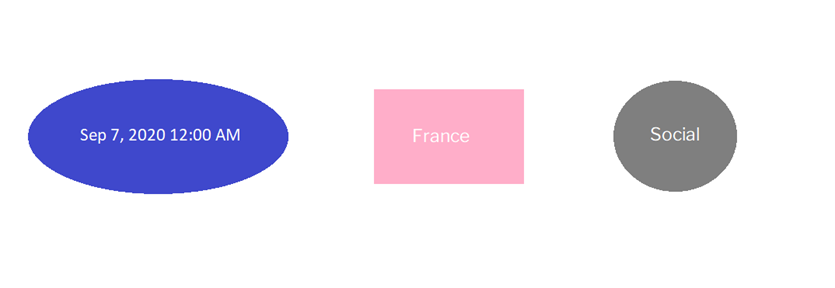Sitecore
Content Hub
Amanullah Akhundzada
Web Developer
Competency 3 Security and Rights Management for Content Hub DAM
Competency 3: Security & Rights Management
In this digital age, managing security and rights for content assets is crucial to protect intellectual properties and ensure compliance with regulations. Sitecore Content Hub offers robust features for administrators to effectively manage user security settings and implement Digital Rights Management (DRM) workflows. In this blog post, we will explore the various aspects of Competency 3 of the Sitecore Content Hub Administrator Certification Exam and provide a comprehensive understanding of security and rights management within Sitecore Content Hub DAM.
Principles of Security Modeling
1. User Group Assignment: In Sitecore Content Hub, users are assigned to User Groups to ensure consistent permissions are granted. User Groups can be combined to grant specific permissions based on corporate or department roles. Each user should be assigned to the default "Everyone" User Group, which holds policies for basic login access.
2. User Group Policies: User Groups are assigned permissions through User Group Policies. Policies consist of rules that include conditions and permissions. Rules and conditions are specified for entities of a specific Entity definition. Permissions define what a user is permitted to do and are always positive, focusing on granting access rather than restricting it.
3. Privileges: Apart from permissions, User Groups can be given privileges such as "Read Audit" and "Impersonate." These privileges provide admin-level capabilities to perform specific actions and access additional functionalities.
Digital Rights Management (DRM)
The idea behind digital rights management is to create rights profiles that limit the download of assets depending on the territory, media type, and date range of access.
Despite some material in the Sitecore documentation, in my opinion, context must be clarified and scenarios must be understood in regard to the rights profiles.
- One or more rights profiles are contained within a DRM contract.
- Downloadable assets can be based on any rights profile that fits the use-case.
Implementing DRM
1. DRM Contracts: In Sitecore Content Hub, DRM is managed through DRM contracts (M.DRM.Contract). Each DRM contract can have multiple rights profiles (M.DRM.RightsProfile). A rights profile governs the permissions and restrictions associated with a particular set of assets.
2. Asset Associations: Assets (M.Asset) can belong to multiple rights profiles, allowing for flexible rights management. This association ensures that specific usage rights are enforced for each asset, preventing unauthorized use or download.
3. DRM Taxonomies: DRM profiles are related to DRM-specific taxonomies, including Territory (M.DRM.Territory) and Media (M.DRM.Media). These taxonomies cover two of the three key aspects of usage rights agreements. The third aspect, the time frame, can also be defined to restrict access to assets within a specified period.
All vs Any
Before we dive into the concept of All vs Any, it’s important to understand a few key concepts:
- Any: The same as the OR condition in an “if” statement.
- All: Similar to the AND condition in an “if” statement.
- OR: is the same as the union in a Venn diagram.
AND: is the intersection in a Venn diagram
It's crucial to realize that the hierarchical structure of media or media type, is considered to be as follows:
All Media
Traditional
Magazine
TV
Digital
Social
Any Case:
With the above hierarchy in mind, let's assume the following 2 rights profile:
Contract-1:
Rights Profile Union:

A user wants to download a related asset with the following intended use:
- Start date: September 8th, 2020
- End date: December 31st, 2020
- Territory: France
- Media: Social
Let's apply Any (OR) condition now (refer diagram for summary of the profiles):
- Start Date and End Date fall within the range in the diagram
- Territory is France and it is part of world!
- Also, social falls within Digital media
So, this asset is downloadable.
Assuming if the media is Digital in the use-case, since use-case satisfies the second rights profile, the asset will still be downloadable.
Next, Use Case-2:
Now, a user wants to download the asset with the following intended use:
- Start date: September 8th, 2020
- End date: December 31st, 2020
- Territory: France
Media: Traditional
Let's apply Any (OR) condition for this too:
- Start date and end date within the range in the diagram.
- Territory France is in the world.
- Traditional is not at all covered.
In other words, even if you do a union to both profiles, Traditional is not in the whole range.
So, the user will not have rights to download the asset.
All Case:
Contract-2:
Rights Profile Intersection:
Use Case-3:
A user wants to download a related asset with the following intended use:
- Start date: December 1st, 2020
- End date: December 29th, 2020
- Territory: France
- Media: Digital
Although dates and territory are satisfied by both profiles, note that Digital is a super set of social. So, the asset download fails as per the depicted intersection.
Use Case-4:
Now, a user wants to download the asset with the following intended use:
- Start date: September 8th, 2020
- End date: October 31st, 2020
- Territory: France
- Media: Social
Rights Profile Intersection:
Dates satisfy both rights profiles, territory is satisfied by both too. Since Social is a subset of digital, both rights profiles are satisfied. So, asset download is allowed. In other words, the use-case falls in the intersection.
Insights
Publishing and Distribution
Protecting the copyright and intellectual property rights of content assets is vital. Sitecore Content Hub DAM offers features like watermarking, which allows organizations to embed digital watermarks into their assets. Watermarks can help deter unauthorized usage and provide traceability if assets are used without proper consent.
Audit Trails and Compliance
Maintaining an audit trail is essential for security and compliance purposes. Sitecore Content Hub DAM logs user activities, including asset access, modifications, and publishing. This enables organizations to track changes, investigate security incidents, and ensure compliance with industry regulations and data protection laws.
External Sharing and Collaboration
Sitecore Content Hub DAM facilitates external sharing and collaboration while maintaining security controls. Organizations can share assets with external stakeholders, such as partners or clients, using secure links or password-protected access. Administrators can set expiration dates and track the usage of shared assets.
Best Practices for Security & Rights Management
To ensure a robust security posture, it is important to follow best practices. Some recommended practices include regularly reviewing user permissions, implementing strong password policies, conducting security awareness training, and staying up-to-date with security patches and updates provided by Sitecore.
Conclusion
Competency 3 in Sitecore Content Hub Administrator Certification Exam focuses on the crucial aspects of security and rights management for content assets. By understanding the principles of security modeling and the DRM data model, administrators can effectively manage user security settings and implement DRM workflows to protect assets from unauthorized use or download. Studying the recommended documentation will provide in-depth knowledge and empower administrators to ensure content security and compliance within their organization.
By implementing strong security measures, organizations can safeguard their assets, ensure compliance, and provide controlled access to authorized users. Understanding the layers of security, user authentication, access control, permissions, and asset-level security is essential for administrators and content managers. By adhering to best practices and staying informed about the latest security features, organizations can enhance their overall content management strategy and mitigate potential security risks.
Read more about Competency 4: Content Creation & Management with CMP here.