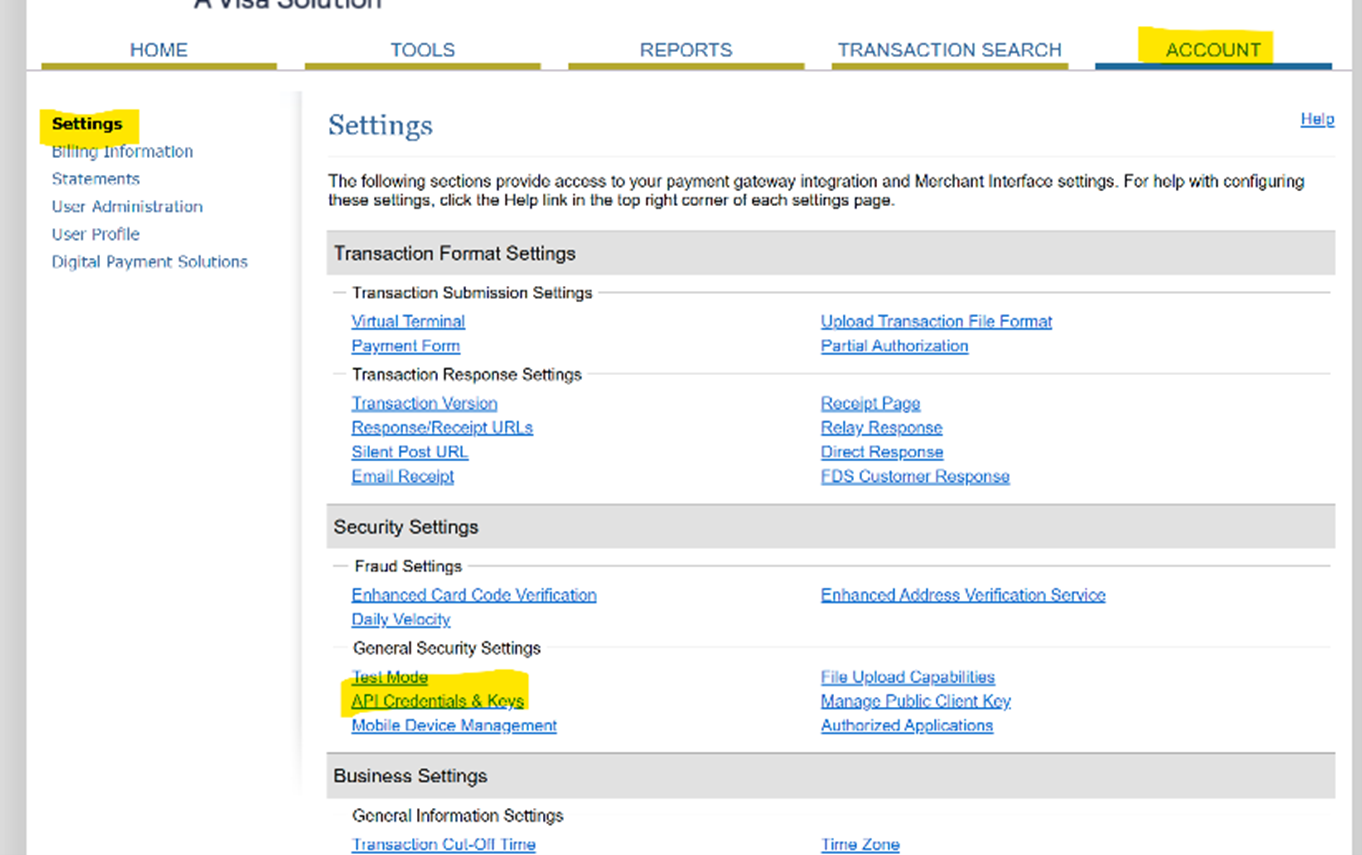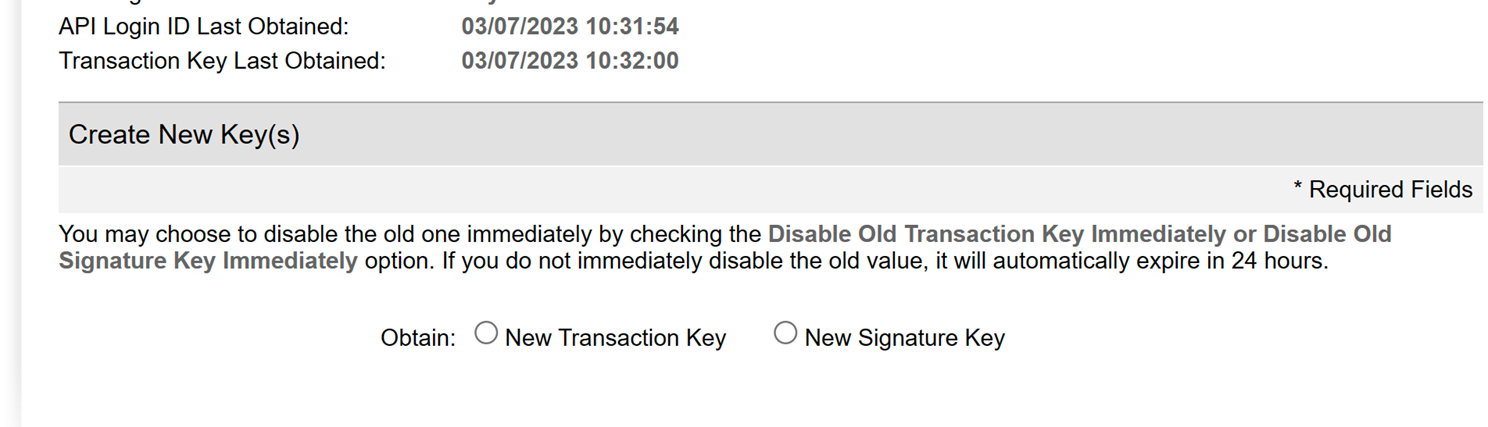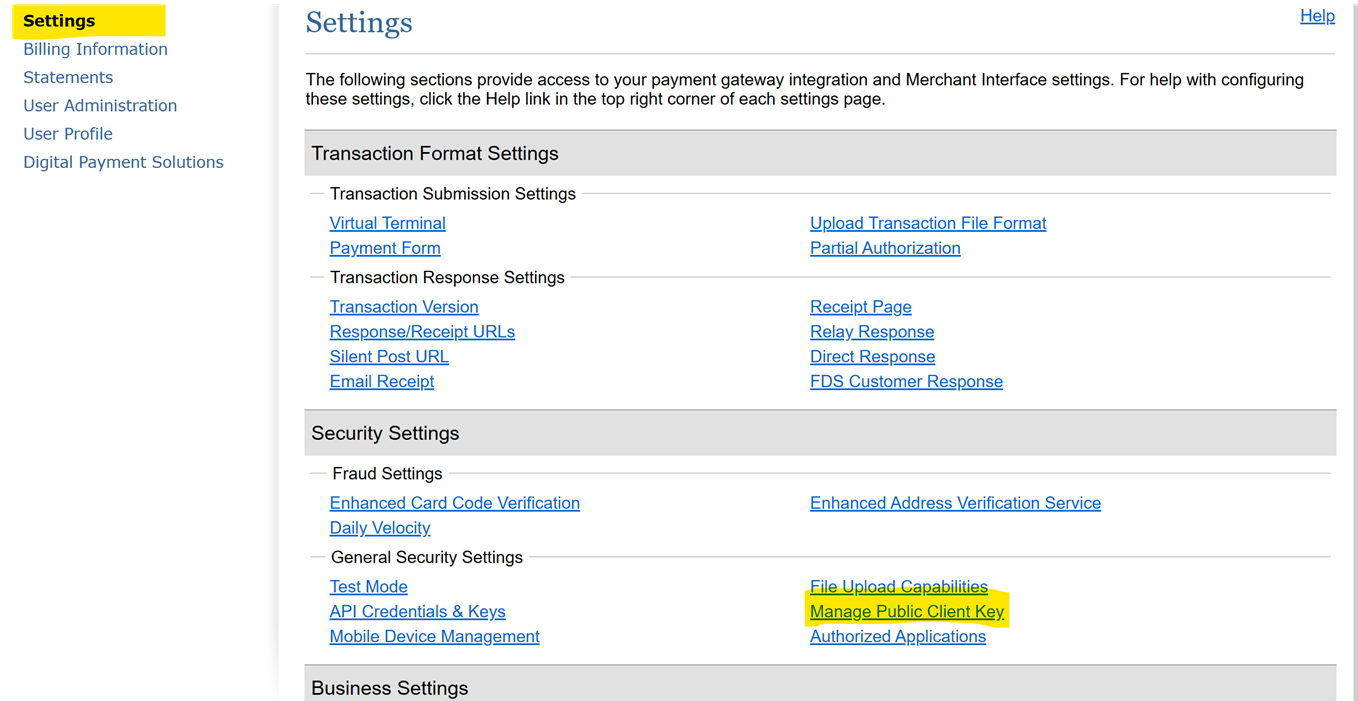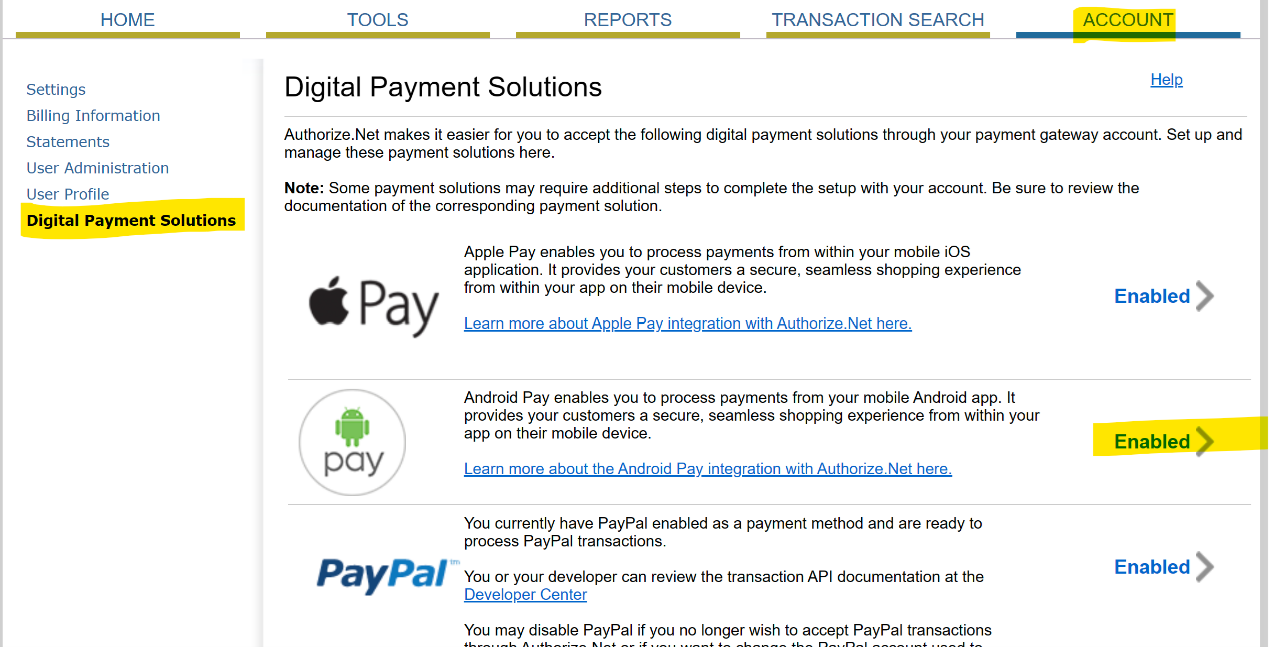authorizenet
Amit Patel
Sitecore Architect
Authorize dot net Integration with OrderCloud
Introduction
One of the crucial components of any eCommerce system is the integration of payment solutions. In this blog, I will talk about Authorize.Net Payment Gateway solution that can be easily integrated with OrderCloud for payments.
What is Authorize.Net
Authorize.Net, a subsidiary of Visa Inc, is a payment gateway service provider that allows merchants to accept payment through multiple payment types including Credit Cards, Apple Pay, Google Pay, PayPal, etc.
Authorize.net also supports Mobile Payments, Phone Payments, and e-Checks. Subscription-based payments are also supported, which is quick to set up and easy to maintain.
Features
Authorize.net offers the following features:
- Advanced Fraud Protection
- Customer Information Manager
- Recurring Payments
- Account Updater
- Digital Invoicing
- Simple Checkout
Authorize.net has won Best API Integration Award 2 years in a row because of their outstanding developer tools and guides that allow setting up Sandbox and testing in a breeze.
Setting up the Sandbox
Setting up Authorize.net Sandbox account is quick and easy. Simply go to developer centre and sign up for a sandbox account.
Once you have the credentials, sign in to sandbox.
Once you're signed in, there are a few steps to take advantage of for the full suite of feature authorize.net provides.
1. Go to Accounts > Settings > Security Settings > Api Credentials & Keys
2. Select “New Transaction key” and click Submit. This will generate a new Transaction Key that will be used for testing APIs.
3. Go to Accounts > Settings > Security Settings > Manage Public Client Key and create a new Public Client Key. This will be used to take advantage of their Accept.JS library for PCI compliance payment details capture form.
Enable Google Pay
Authorize.net supports Digital Payment Solutions like Google Pay and Apple Pay.
1. Go to Account > Digital Payment Solutions > Android Pay. It will be marked “Disabled” the first time.
2. In the KeySet ID field, enter the Payment Gateway ID and click Generate Public Key. You can obtain a Payment Gateway ID from Account > User Administration.
In a few minutes, Google Pay will be ready to use.
Note: In order to use google pay sandbox, your google pay account must be enabled for using Test Cards.
Enable Apple Pay
Enabling Apple Pay steps are similar to Google Pay on Authorize.net side. However, Apple Pay requires purchasing their Developer program to be able to set up sandbox testing, unlike Google Pay.
For the purpose of keeping this blog short and quick, we will omit this payment type.
Enable PayPal
Authorize.net has been kind enough to provide a step by step instructions on enabling and integrating PayPal in this article.
Once the PayPal Sandbox accounts are created, simply follow the same procedure as Google Pay to enable PayPal in Authorize.net. Authorize.net will redirect you to log in through your PayPal developer account to provide Authorize.net access to it.
Note: Authorize.net is simply the transaction capturer for PayPal transactions, so all the transactions can be in a single space. Actual capture and authorization for payment will occur at the PayPal level.
Stay Tuned for more…
In the next part, we will talk about how to integrate CC payments in OrderCloud.
If you are still unaware of what Sitecore OrderCloud is, you can refer to my previous blogs on this platform to get an overview here. You can also find my other blogs here.