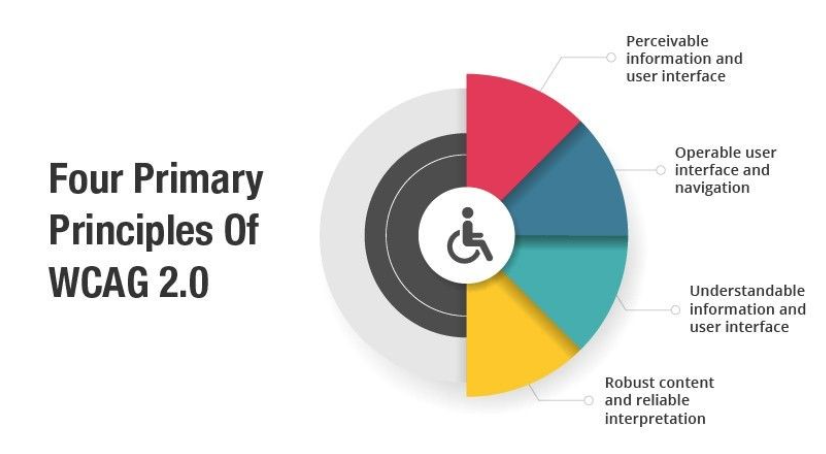Accessibility
Kalyan Grandhisiri
Senior QA Analyst
A Comprehensive Guide to Accessibility Testing: Ensuring Inclusive Digital Experiences
Introduction
In today's digital age, ensuring that websites, web applications, and mobile apps are accessible to all users is not just a best practice but a legal requirement in many countries. Accessibility testing plays a vital role in making digital content inclusive and usable for people with disabilities, ultimately leading to a more inclusive online environment. In this blog, we'll explore what accessibility testing is, why it's essential, key testing techniques, and tools that can help you achieve web and app accessibility.
What is Accessibility Testing?
Accessibility testing, as the name suggests, is the process of evaluating and ensuring that digital content can be used by people with disabilities, including those with visual, auditory, motor, and cognitive impairments. The primary goal of accessibility testing is to make web content and applications usable for everyone, irrespective of their abilities or disabilities.
Why is Accessibility Testing Important?
Legal Compliance: In many regions, there are legal requirements, such as the Americans with Disabilities Act (ADA) in the United States or the Web Content Accessibility Guidelines (WCAG) worldwide, that mandate web and app accessibility. Failing to comply with these regulations can result in legal consequences.
Ethical Responsibility: Accessibility is a fundamental human right. Failing to provide equal access to digital content is considered ethically unacceptable.
Expanding User Base: By ensuring accessibility, you broaden your user base to include people with disabilities, which can lead to increased website traffic, conversions, and customer satisfaction.
Improved SEO: Many accessibility practices, such as using proper HTML semantics and adding alternative text for images, align with good SEO practices, improving search engine ranking and discoverability.
Enhanced Usability: Web content that is designed with accessibility in mind is often more user-friendly for everyone, not just individuals with disabilities.
The Need for Accessibility Testing
The Accessibility Test not only focuses on verifying usability, but also makes sure that an application can be used by people with many disabilities, including visual, auditory, physical, speech, cognitive, language, learning, and neurological disabilities.
How to Perform Accessibility Testing?
Accessibility testing of a website, product, or application usually involves extensive manual examination of individual pages, along with testing individual functions like product searches and online form submissions. Accessibility can be achieved using both manual and automated testing of specific elements of digital technology.
Overview of Accessibility Testing Guidelines
Whether the testing is automated or manual, it is important to check for compliance with specific accessibility testing guidelines.
There are several standards for accessibility such as W3C’s WCAG 1.0/WCAG 2.0, BITV 1.0, Section 508 & Stanca Act, etc. out of which Web Content Accessibility Guidelines (WCAG) 2.0 ARE ACCEPTED WORLDWIDE. These standards provide details and standards on how to make a website or application accessible. An application or website having the right knowledge of these standards and abiding by these standards has a high rate of being successful in the market.
What are the Benefits of Accessibility Testing?
1. Increases website usage and market share:
By practicing the methods of web accessibility, it will be easier for people with disabilities to access websites successfully and ensure an effective increase in traffic.
2. Enhances the brand image:
The method of web accessibility not only eases understanding the website but also positively helps to increase the user’s approach, ensures a positive effect towards their website or application, and helps to build the brand.
3. Makes the website accessible for the society:
Performing the accessibility test effectively helps the application to be equally accessible for people with disabilities and provides an equal number of opportunities. This way of accessing the web irrespective of the disabilities will make an active participating society.
Key Accessibility Testing Techniques
Manual Testing: This involves human testers evaluating websites or apps using assistive technologies such as screen readers, keyboard navigation, and voice recognition software. Testers check for issues like keyboard traps, missing alt text, and logical document structure.
Automated Testing: Various accessibility testing tools, such as Axe, WAVE, and Pa11y, can scan web content and generate reports on accessibility issues. While these tools are helpful for identifying some problems, they should be used in conjunction with manual testing for a more comprehensive evaluation.
User Testing: Involving actual users with disabilities in the testing process is invaluable. They can provide insights into the real-world challenges they face when using your digital products.
Code Review: Reviewing the codebase for accessibility best practices and potential issues is essential during development. This can help identify issues before they become ingrained in the final product.
Common Accessibility Issues
Missing Alternative Text: Images, charts, and other non-text elements should have alternative text that describes their content and purpose for screen reader users.
Keyboard Accessibility: Ensure that all interactive elements, such as forms and buttons, are navigable and usable via the keyboard.
Semantic HTML: Use semantic HTML elements to create a logical and meaningful page structure. Proper use of headings, lists, and ARIA roles is crucial.
Contrast Ratio: Text and background color combinations should meet minimum contrast ratios to be legible for people with low vision.
Captions and Transcripts: Videos should include captions and audio content should have transcripts to make multimedia content accessible to individuals with hearing impairments.
Tools for Accessibility Testing
Axe: A popular open-source accessibility testing tool that can be integrated into your web development workflow. Visit site
WAVE: A web accessibility evaluation tool that provides both online and browser extension versions for evaluating web content. Visit WAVE Web Accessibility Evaluation Tools
Pa11y: An automated accessibility testing tool that allows for batch testing and reporting. Visit Pa11y
Screen Readers: Popular screen readers like JAWS, NVDA, and Voiceover can be used to test how a website or app performs with assistive technologies. Visit Jaws , Visit NVDA
Conclusion
Accessibility testing is a critical step in ensuring that digital content is accessible to everyone, regardless of their abilities or disabilities. By making accessibility a priority, you not only meet legal requirements but also create a more inclusive and user-friendly digital environment. Whether through manual testing, automated tools, user testing, or code review, the goal is to make the web and mobile apps accessible to all, leaving no one behind in the digital world.